 Where is the konmari for cloud?
Where is the konmari for cloud?
Gigabytes of free storage have turned many of us into digital hoarders. We never need to delete photos or email because Google or Apple or DropBox offer us huge virtual repositories for our data.
Computer hard drives also keep getting larger. By the time your HD starts getting full, it’s generally time for an upgrade. A new laptop arrives with even more space and any intentions to de-clutter go by the wayside.
So we just keep everything. We never delete. We just shove it all into folders and leave it there, and it becomes digital clutter.
The stress of space squeeze
But after a while, 15GB of free cloud storage doesn’t seem so big any more. If you’ve been using Gmail for a few years, as well as the associated Google Drive, your account may be straining at the seams.
As though we’re junkies needing a fix, Google’s – or Apple’s or Dropbox’s – approach is simply to offer even more space. For a cost. Which is sort of fair enough, since they’re businesses and need to turn a coin. For the (often tax-deductible) price of a coffee a month, we can get hundreds of gigs of space. We can starting storing hours of video there as well. We’ll almost certainly never watch it, and years from now the formats may be obsolete.
Do we need it? Probably not. But it’s easier. It’s less stressful than having to actually go through old files and delete what we don’t need.
Past the precipice
But it can be a trap. Digital hoarding is not without risk.
- It affects mental wellbeing: We’ve all read articles or watched shows on the World’s Greatest Hoarders. People whose homes are piled from floor to ceiling with old newspapers and magazines. Most of them have mental health issues. But possibly, so do we. Cyber hoarding is increasingly being linked to stress and anxiety.
- It’s a security risk: Another risk is having sensitive data up there. If you’ve ever had to email bank details, or a scan of personal documents, there’s likely a copy in Gmail’s Sent folder. If you have multiple cloud accounts, do you even know where everything is?
- It can be lost: Any cloud service could shut down or get hacked or delete your data, whatever their guarantees. If your digital clutter is too big and unwieldy for you to have kept backups you could be out of luck.
Keeping your personal data at least within the limits of a free service is a good basic limit to set.
3 easy, lazy ways to declutter
1. Search by file size
Have a Smart Mailbox or Filter that aggregates all emails above a certain size, or “all emails with attachments”, so you can easily view and delete. Do the same with Search Folders on your desktop. A duplicate file finder is also helpful.
2. Use Gmail’s categorisation
In Social or Forums or Promotions, select the first 50 emails, then click the blue Select All link, and delete thousands of old mails at the click of a button.
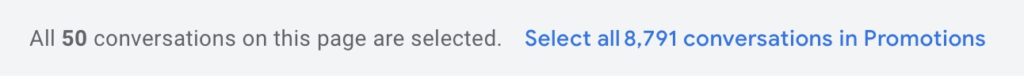
3. Switch to streaming services
Keep your absolute favourites, but for anything else, just stream. Even if Netflix discontinues a show, there’ll be a DVD available somewhere.
